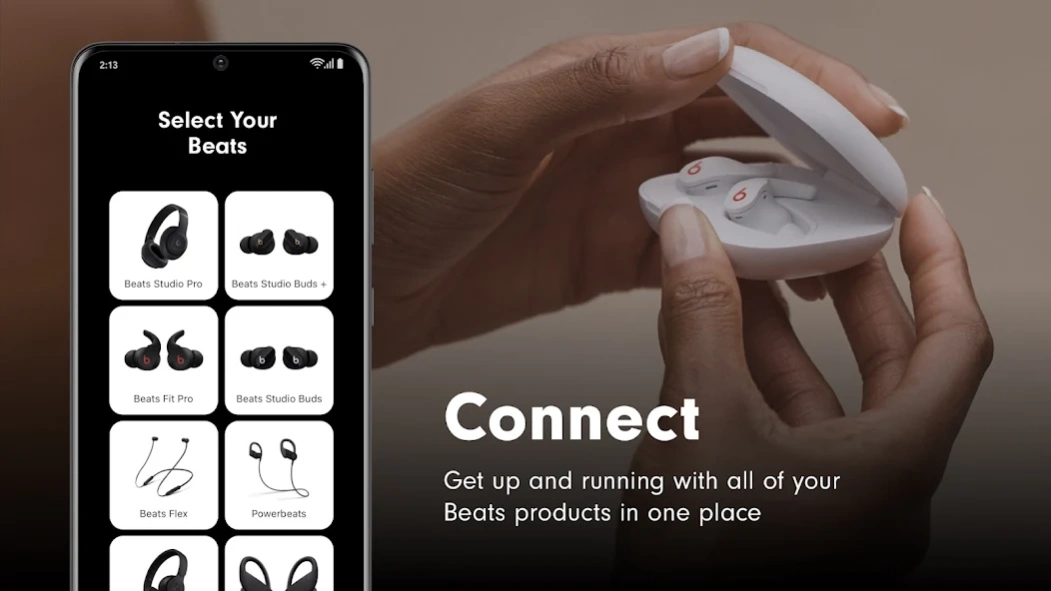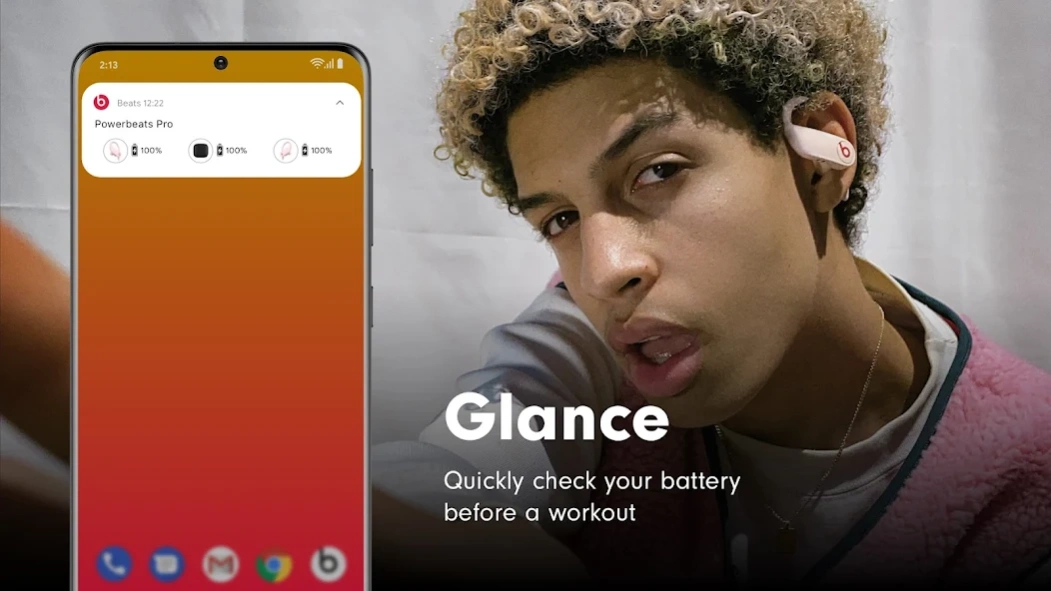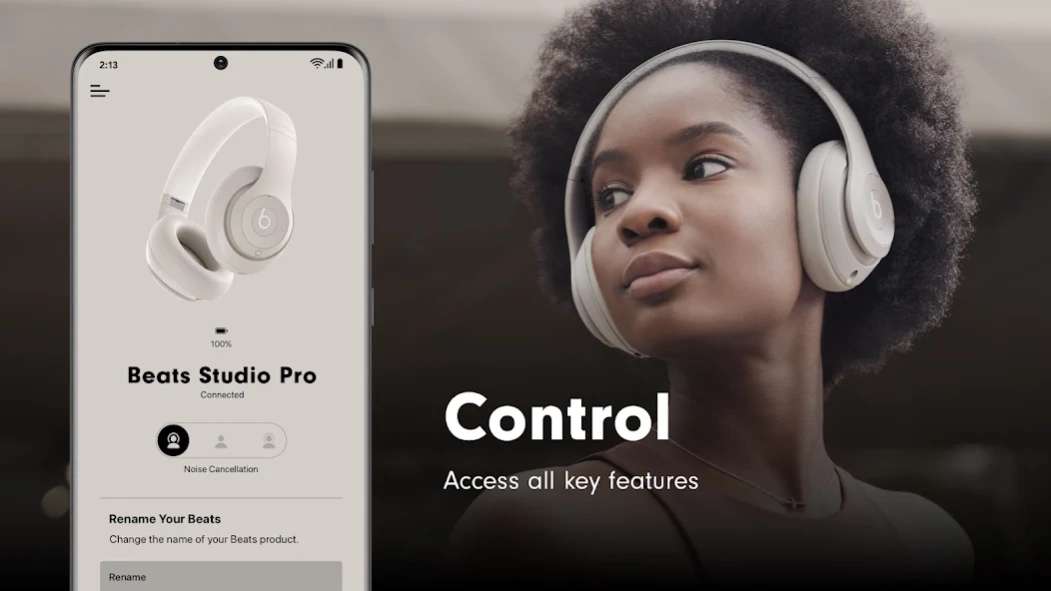Beats 2.7.6
Continue to app
Free Version
Publisher Description
Beats - Unlock advanced features for your Beats headphones and speakers.
DOWNLOAD THE BEATS APP
Get connected quickly with simple one-touch pairing* and gain easy access to battery status and settings. You can even create unique Android widgets for your Beats, or locate them on a map if you happen to misplace them*. The Beats app also keeps your headphones and speakers up to date with the latest firmware, so you know you’re getting the very best Beats experience.
*Requires location access enabled
SUPPORTED PRODUCTS
The Beats app now supports the new Beats Studio Pro, and is compatible with the following Beats products: Beats Studio Buds +, Beats Fit Pro, Beats Studio Buds, Beats Flex, Powerbeats Pro, Powerbeats, Powerbeats3 Wireless, Beats Solo Pro, Beats Studio3 Wireless, Beats Solo3 Wireless, BeatsX, and Beats Pill+.
ANALYTICS
You can opt-in to send analytics back to Beats in the app. Analytics are designed to protect your information and enable you to choose what you share. Apple collects analytics information about your Beats app and your Beats products, such as the device software versions, device rename occurrences, and device update success and fail rates, in order to improve the product.
None of the collected information identifies you personally. The information collected will only be used by Apple to improve the quality and performance of the Beats app as well as Beats products.
About Beats
Beats is a free app for Android published in the System Maintenance list of apps, part of System Utilities.
The company that develops Beats is Apple. The latest version released by its developer is 2.7.6.
To install Beats on your Android device, just click the green Continue To App button above to start the installation process. The app is listed on our website since 2023-10-27 and was downloaded 4 times. We have already checked if the download link is safe, however for your own protection we recommend that you scan the downloaded app with your antivirus. Your antivirus may detect the Beats as malware as malware if the download link to com.apple.bnd is broken.
How to install Beats on your Android device:
- Click on the Continue To App button on our website. This will redirect you to Google Play.
- Once the Beats is shown in the Google Play listing of your Android device, you can start its download and installation. Tap on the Install button located below the search bar and to the right of the app icon.
- A pop-up window with the permissions required by Beats will be shown. Click on Accept to continue the process.
- Beats will be downloaded onto your device, displaying a progress. Once the download completes, the installation will start and you'll get a notification after the installation is finished.